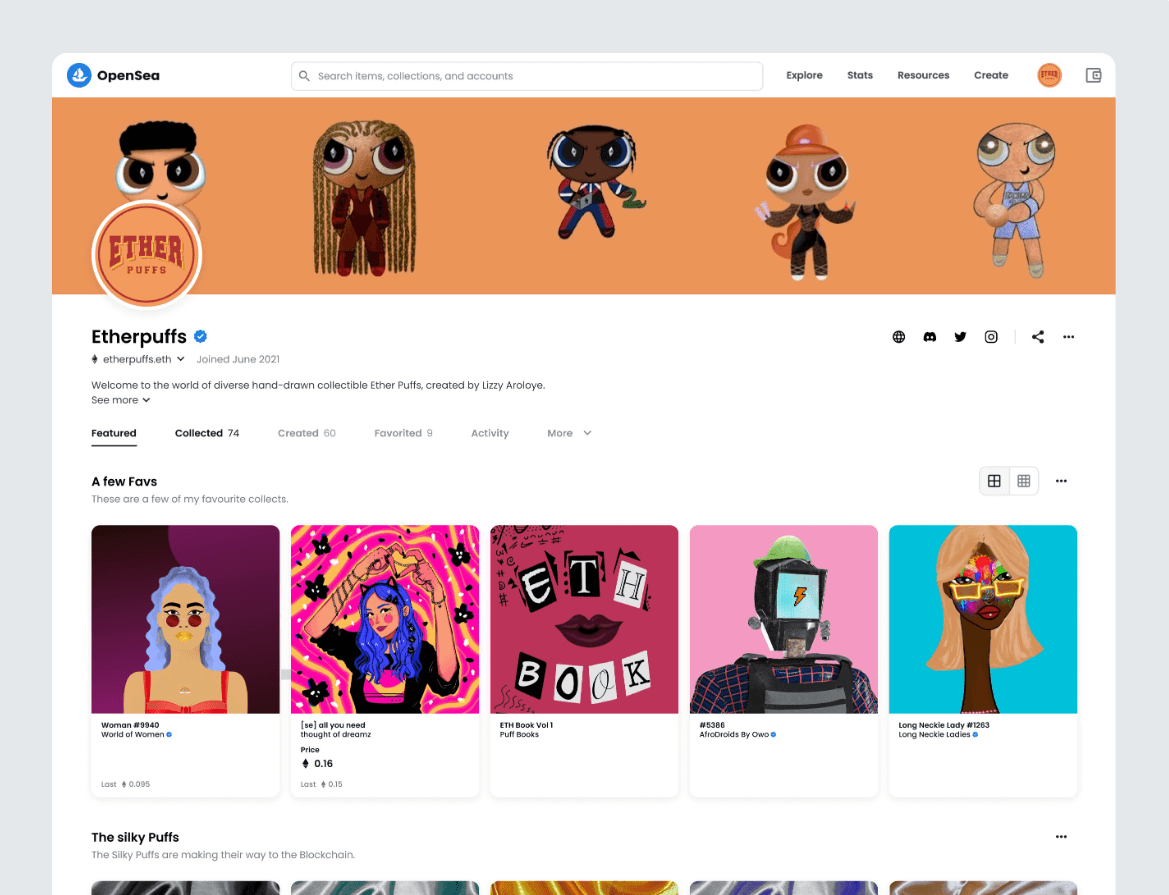We have already told you how the OpenSea platform will be changed with the Seaport Protocol. With OpenSea's transition to the Seaport Protocol, gas fees are reduced by 35 percent and installation fees are disappearing. In addition, the platform gains the ability to quickly launch many innovations. In this regard, OpenSea announced a new feature called Featured Tab yesterday
With Featured Tab, you can display the NFTs you want to highlight in your collection in a separate area. Thus, you can prevent those who look at your profile from getting lost among a lot of NFTs.
Today, we’re launching the Featured Tab ????
— OpenSea (@opensea) June 17, 2022
Now, you can organize, curate and showcase your NFTs right on your OpenSea Profile. pic.twitter.com/8s7P4lq4vY
How to use Featured Tab
You can create a "Featured Tab" by selecting up to 10 NFTs that you want to attract more attention in your collection. To do this, you need to go to the "Featured Items" section in the settings and select the create a tab option.
You can create multiple "Featured Tabs" as well. When you take advantage of this feature, when you enter the profile, it opens with the one you put at the top.
The featured tab is likely to be one of the favorite features of both creators and users focused on secondary sales. Making it easier to attract the attention of collectors is just one of the new features the platform has announced..
Features the company plans to announce in the near future include bulk listings and real-time creator fees. The fact that OpenSea is one of the first NFT marketplaces to use the Seaport Protocol creates the ideal environment for it to quickly multiply its market power.